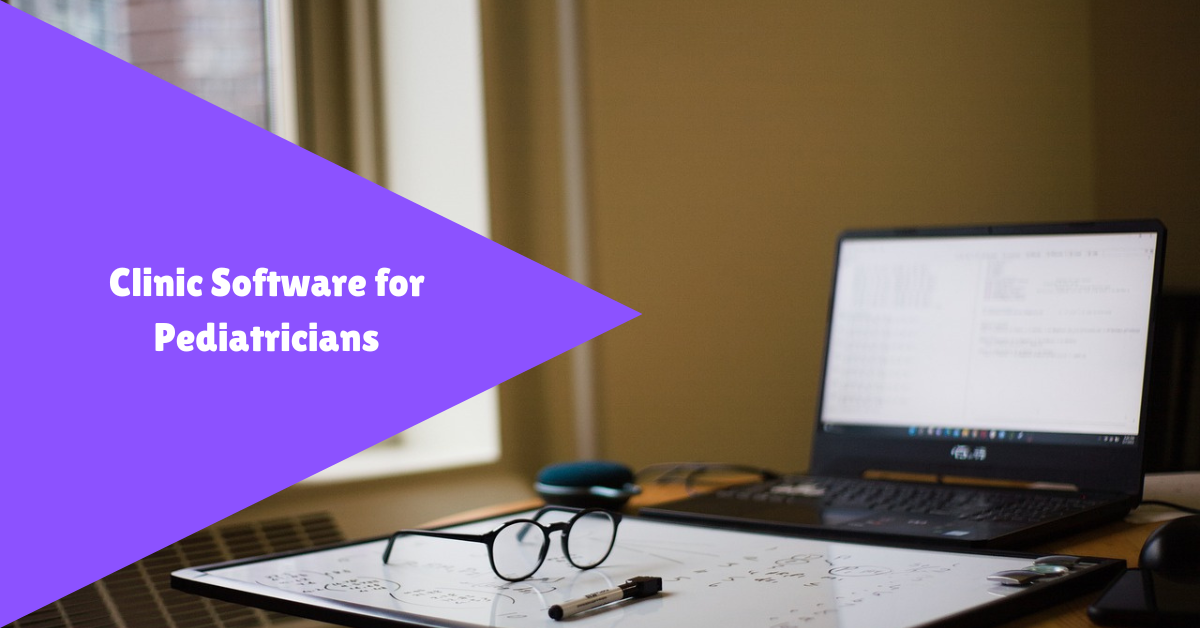In today’s digital-first healthcare environment, clinic software for pediatricians is more than just a convenience—it’s a necessity. From managing patient records and immunization schedules to streamlining appointments and billing, dedicated pediatric clinic software ensures smooth, efficient, and high-quality care for young patients.
In this article, we explore why clinic software for pediatricians is vital in 2025, its core features, benefits, and how to choose the best solution for your practice.
Ready to take the first step?
We’ll assist you through every step.

Why Pediatricians Need Specialized Clinic Software?
Pediatric care is unique—it involves tracking growth milestones, managing multiple vaccine schedules, handling sensitive parent communication, and ensuring accurate record-keeping from birth through adolescence.
Generic clinic management tools often fall short when it comes to pediatrics. That’s why using clinic software for pediatricians—tailored to meet the specific needs of child healthcare—helps deliver better care and reduces operational burden.
Key Features of Clinic Software for Pediatricians
When evaluating clinic software, pediatricians should look for functionalities that address both clinical and administrative needs:
1. Appointment Scheduling & Reminders
- Easy-to-use online booking for parents
- Automated SMS/email reminders
- Real-time rescheduling and no-show tracking
2. Electronic Medical Records (EMR)
- Digitized child health records with age-specific templates
- Growth tracking charts (height, weight, head circumference)
- Vaccination records are auto-updated with national schedules
3. Immunization Management
- Smart vaccine scheduling with reminders
- Visual vaccine timelines and compliance reports
- Integration with regional immunization programs (e.g., IAP)
4. Parent Communication Portal
- Share prescriptions, reports, and health tips
- Enable teleconsultations and follow-up queries
- Maintain transparent communication with caregivers
5. Billing and Invoicing
- Quick invoice generation and payment tracking
- Integration with digital wallets and UPI
- Insurance billing support (where applicable)
6. Data Security & Compliance
- Role-based access for staff
- Cloud backups and encryption
- Compliance with healthcare privacy regulations
Benefits of Using Clinic Software for Pediatricians
1. Improved Patient Experience
Parents appreciate reminders, digital records, and easy communication. This leads to higher satisfaction and better adherence to treatment.
2. Time Efficiency
Less time on paperwork means more time focusing on care. Pediatricians can complete EMR updates, prescriptions, and billing within minutes.
3. Accurate Record-Keeping
Digital tracking reduces errors and ensures complete immunization and growth histories for each child.
4. Practice Growth
With better management comes the ability to serve more patients effectively. It also enhances your clinic’s reputation.
5. Telehealth Capabilities
Modern clinic software supports online consultations, especially useful for follow-ups, non-emergency questions, and pandemic safety.
Mobile Accessibility & Multi-Device Support
In 2025, clinic software for pediatricians must work seamlessly on mobiles, tablets, and desktops. Parents often prefer receiving updates and reminders via apps, and doctors benefit from being able to check schedules and notes on the go.
Look for platforms that offer both Android/iOS apps and cloud-based dashboards for flexibility and convenience.
Ideal Use Cases for Pediatric Clinic Software
- Private pediatric clinics managing 10–100 patients/day
- Multi-location children’s hospitals require centralized data
- Government child wellness centers focused on immunization
- Online pediatric consultation services
- Mobile vaccination units need real-time updates
How to Choose the Best Clinic Software for Pediatricians?
Here’s a checklist:
- Pediatric-focused EMR system
- Integrated vaccination management
- Custom growth chart tracking
- Affordable monthly pricing
- Easy training & onboarding
- 24/7 customer support
- HIPAA/IAP compliance
Real-World Impact:
Dr. Meera, a pediatrician in Bangalore, transitioned from paper-based records to a digital clinic software for pediatricians. Within 3 months:
- Missed appointments dropped by 60%
- Vaccination compliance rose by 40%
- Parent satisfaction scores improved significantly
- She was able to manage patient flow more efficiently and expand her clinic’s reach through teleconsultation
Future Trends in Pediatric Clinic Software
AI-Powered Predictive Alerts
Software can now alert pediatricians if a child’s growth metrics fall outside the healthy range.
Analytics Dashboards
Understand clinic trends, patient loads, revenue patterns, and treatment outcomes with smart reports.
Integration with Wearables
Child health apps and smart thermometers are being integrated to feed real-time vitals into the software.
Cost Consideration
Most platforms offer flexible pricing:
- Monthly Subscriptions: ₹999 to ₹5,000 depending on clinic size
- Cloud-based SaaS: Easy to scale, pay as you grow
- Lifetime licenses: For large clinics or hospitals wanting long-term investment
Some Indian startups and government programs even provide subsidized clinic software for rural pediatric centers.
Conclusion
In 2025, using clinic software for pediatricians is not just about convenience—it’s about delivering better, faster, and safer care to children.
Whether you’re running a solo practice or managing a chain of pediatric centers, this software helps eliminate errors, improve communication, and drive practice growth. With features like vaccine tracking, growth charts, and secure parent-doctor communication, you can focus on what matters most—your young patients’ health.
Kiddoklinik helps pediatricians manage appointments, records, and billings all in one place. Our software helps to manage your operations with ease. Contact us today to avail of our services!
FAQs
Q 1: What is clinic software for pediatricians?
Answer:
Clinic software for pediatricians is a digital tool designed to streamline clinic operations such as appointment scheduling, electronic health records, vaccination tracking, and billing, specifically tailored to the needs of child healthcare practices.
Q 2: How does clinic software for pediatricians improve patient care?
Answer:
It enhances patient care by automating routine tasks, reducing errors in vaccination schedules, enabling quick access to a child’s health history, and improving communication with parents through reminders and updates.
Q 3: Can small pediatric clinics afford to use clinic software?
Answer:
Yes, many clinic software providers offer affordable monthly plans, starting as low as ₹999. Cloud-based options also eliminate the need for expensive infrastructure, making them ideal for small to mid-sized pediatric practices.